Hugin
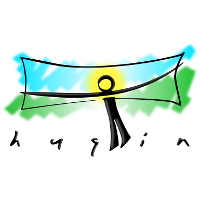
Hugin
Hugin is a panorama photo stitcher. With hugin you can stitch multiple photo’s together if they overlap. You can stitch photo’s horizontally, vertically or both at the same time (e.g.: 3×3).
Hugin is an easy to use cross-platform panoramic imaging toolchain based on Panorama Tools.
With hugin you can assemble a mosaic of photographs into a complete immersive panorama, stitch any series of overlapping pictures and much more.
Hugin is a cross-platform tool which can be used on Windows, Mac, Linux and FreeBSD platforms.
There are many things I could tell you about this tool, but then this review will be to technical and, more importantly, to long! To be short …. hugin is a great stitching tool. Install it, make sure you have a few overlapping photo’s to practice with and go to the tutorial site to play with hugin yourself.
Tip:
When using hugin for the first time, use this tutorial.
My personal experience with hugin is mostly great. I made few panorama photo’s consisting of 3 normal photo’s and every time hugin stitches them together flawlessly. Even at 100% zoom I just can’t see any wrong overlapping. As a matter of fact, I can’t see where one picture ends and the other starts. It’s truly magic!
I have to say, though, I also had some stitches that went wrong. I haven’t yet found out why, but hugin screwed up a few times. In one case I wanted to stitch two photo’s together, but instead of stitching them below one and another hugin stitched them next to each other. But most of the time hugin works perfect! As you can see by the exclamation marks I’m very excited about hugin. But don’t believe my word for it, try it out yourself.
Here are some examples of my sticthes:
Example 1,Example 2,Example 3
Screenshots:
Resources:
http://hugin.sourceforge.net/
http://hugin.sourceforge.net/tutorials/index.shtml
http://panotools.sourceforge.net/

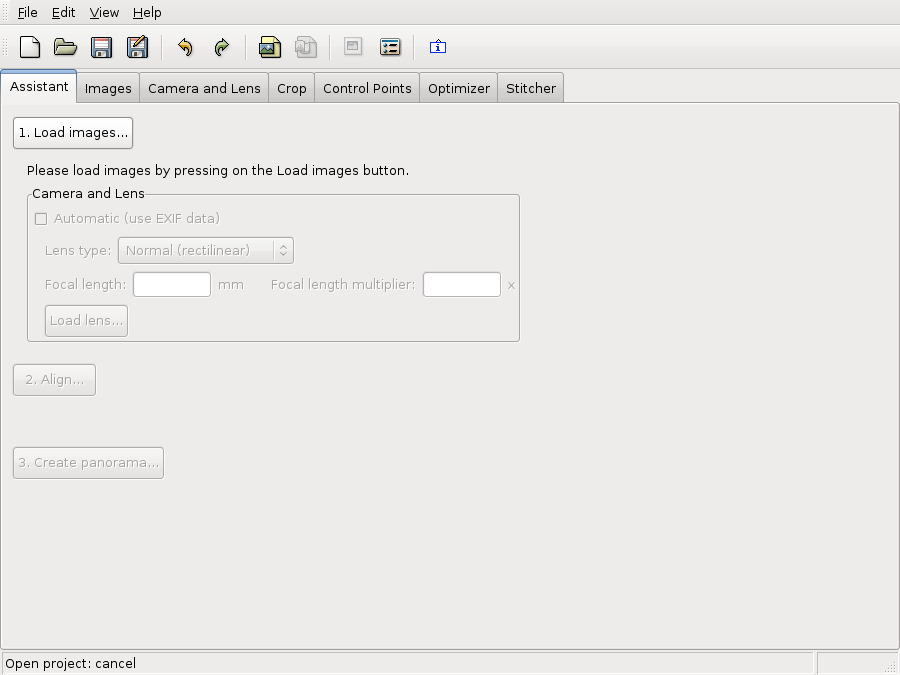
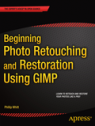
 Check out the
Check out the  When using the GIMP you have many possibilities. This can sometimes be very time consuming. You can use the build-in scripts to speed up the process. And you can extend the GIMP with the
When using the GIMP you have many possibilities. This can sometimes be very time consuming. You can use the build-in scripts to speed up the process. And you can extend the GIMP with the